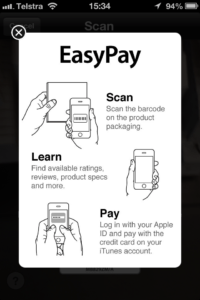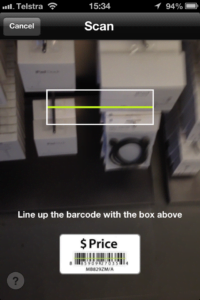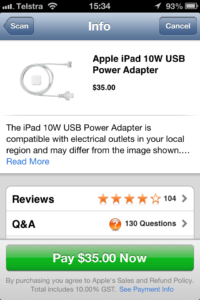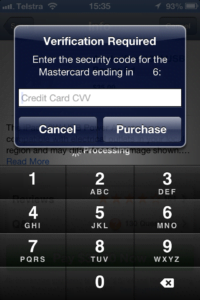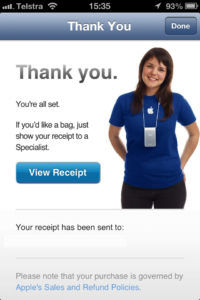One of the most frustrating aspects of shopping in a brick and mortar store, is perhaps the waiting. Queuing for the checkout registers is one of the most annoying parts. Especially when the person at the head of the queue is asking a handful of questions, and you only have one thing you want to buy and take away.
Several months ago, Apple introduced the idea of ‘EasyPay’, where you get to be your own self checkout; take out your iPhone and you can scan and pay for accessories yourself. Great if you know exactly what you’re after, have no questions, and you just want to get there and then go.
First up, you’re going to need to install the Apple Store app; this works on the iPhone, iPod touch and the iPad if you’ve got a camera.
You also need to have location services enabled if you’ve turned them off, and you need to connect to the ‘Apple Store’ WiFi network.
This is how Apple can verify you are actually at the Apple Store!
Upon opening the app, you should see the store you’re in displayed;
Now, if you tap on EasyPay, you’ll get a brief overview;
And you’re ready to scan! You can scan either the barcode with the price on it, or the UPC barcode on the bottom. Usually I’ve had more success with the UPC than the price barcode, but either one works.
Upon scanning you get a nice confirmation, an overview of the product, and any reviews that have been left.
If you’re ready to buy, tap on the ‘Pay Now’ button. You’ll be asked to log in to your iTunes account, and then put in the CVV of the card attached to your iTunes account
Assuming all went well; that’s it! Now you can walk on out, probably without having to speak to anyone.
Of course, if you want a bag, or want to return it later, you can show the receipt to an Apple Store employee and they’ll happily help you.
Happy shopping!